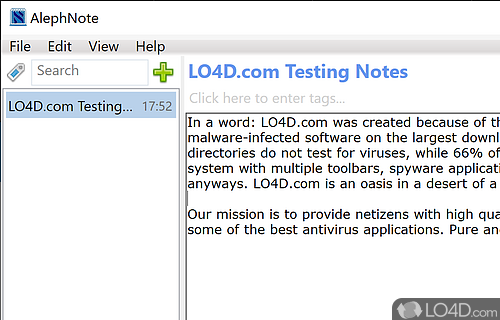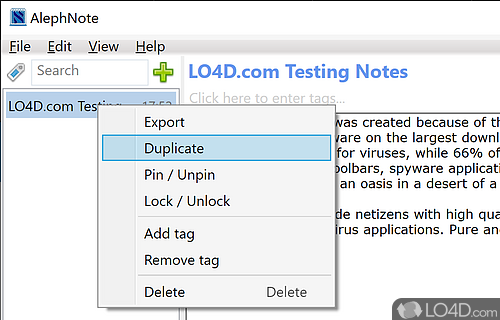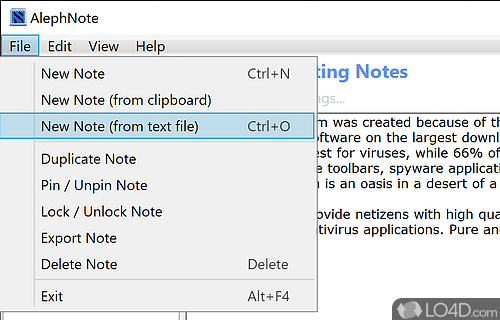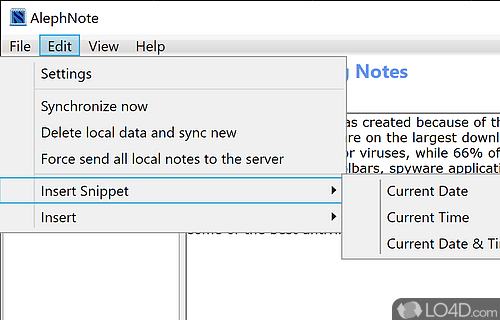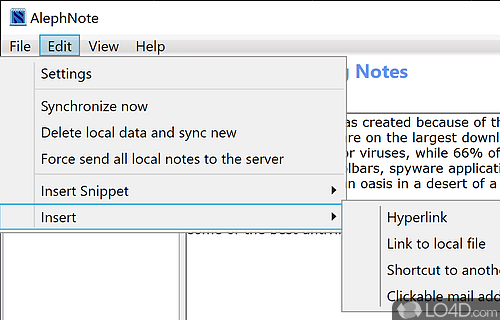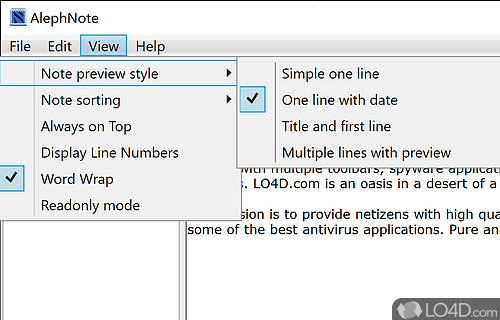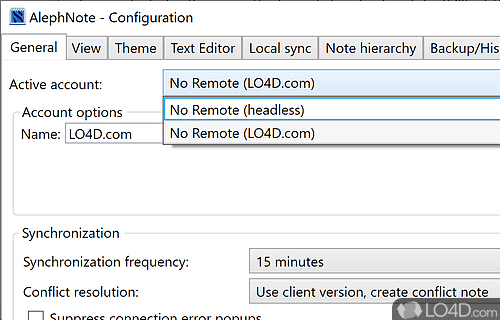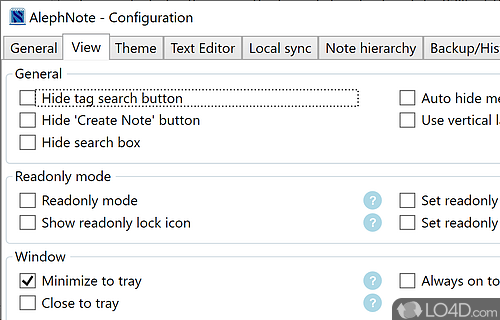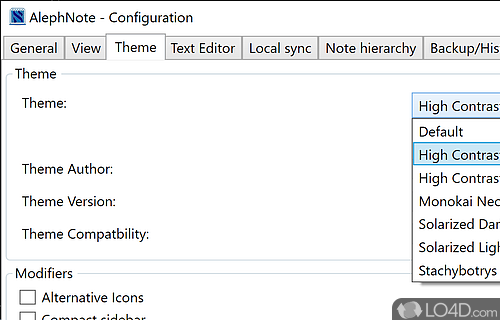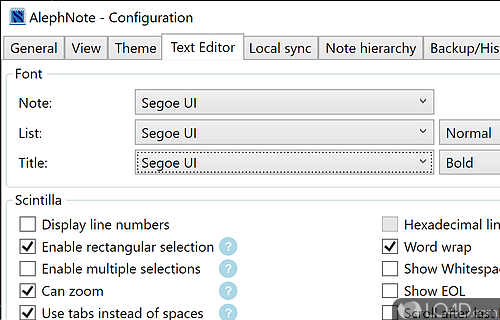AlephNote is a free utility for taking notes that can act as a basic personal information organizer program that integrates nicely with servers such as Standard Note, Simplenote and Nextcloud/owncloud notes.
The application is quite basic-looking from the beginning but that's just an illusion. It has many setup options available although it has a simple-looking interface with a lot under the hood. It's easy to run it as a note-taking application with data stored locally or with a username and password for other services.
There are two different options when running AlephNote: "headless mode" or options which connect with online providers. These online provides require an account in order to interface with their databases. With that said, it's a portable program that doesn't require you to do anything online.
Store notes locally in in the cloud
When you setup in headless mode, data will be stored in a locally-hosted database file. If you opt to use an online service (which can be synchronized with your mobile applications), you can have the program synchronize on an interval.
Options when it comes to notes include pinning, locking, exporting, deleting and adding notes. For existing notes, hyperlinks, links to local files, shortcuts to other notes and email addresses can be added. Apart from that, it's pretty basic in terms of multimedia functionality.
All in all, AlephNotes can do a great job at being a more organized and safer alternative to using something link Notepad to save your thoughts and copy and pastes in a secure manner when using online sync.
Features of AlephNote
- Backup all notes to local git repo (for backup / history).
- Clickable + highlighted links.
- Customizable shortcuts
- Drop files/text directly into app to create notes.
- In-editor markdown rendering (similar to qownnotes).
- Interactive highlighting of checkbox lists (e.g. TODO lists).
- Read only mode
- Simulate folders for notes with remote provider that do not support folders (path is encoded in filename).
- Sort notes into folders
- Synchronization with Nextcloud Notes.
- Synchronization with SimpleNote.
- Synchronization with Standard Notes.
- Usage without remote provider (= headless plugin).
Compatibility and License
AlephNote is released under the MIT License for the Windows operating system from organizer and PIM software. This means you can download, install, run and share the program freely without any restrictions. The source code is also open which means anybody can freely modify this software.
What version of Windows can AlephNote run on?
AlephNote can be used on a computer running Windows 11 or Windows 10. Previous versions of the OS shouldn't be a problem with Windows 8 and Windows 7 having been tested. It comes in both 32-bit and 64-bit downloads.
Filed under:
- AlephNote Download
- Free Organizer and PIM Software
- Open source and GPL software
- Simplenote Client Software